How to recover the suspended account of free fire by unbanning it? Together we will know how to unban the ff account from the top easily. There are many ways an account is banned in Free Fire.
how to recover Free fire Suspended Account
If your Free Fire account has been banned, you have violated the game’s terms of service and suspended your account. Here are a few steps you can try to get your account unbanned:
#1: Contact the Free Fire support team By In-Game/Website Contact:
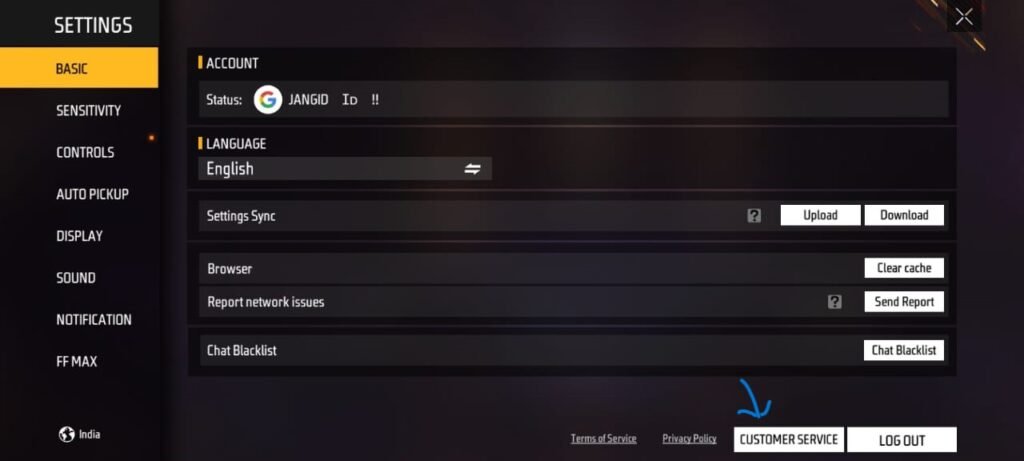
If you believe your account was banned by mistake, you can contact the Free Fire support team through the in-game support center or their website. They can help you resolve the issue and get your account unbanned.
#2: Review the terms of service
Ensure that you are familiar with the game’s terms of service and that you have not violated any of the rules. If you are still resolving why your account was banned, you can review the terms of service to see if you can identify the reason.
If you believe your account was banned unfairly, you can appeal to the Free Fire support team. Be sure to provide as much information as possible about your account, the circumstances leading up to the ban, and any evidence you may have to support your claim.
It’s important to note that the chances of getting your account unbanned depend on the severity of the violation and the policies of the game developers. If you cannot get your account unbanned, you may need to create a new account. For how to create a new account, you read the article continuously. In this, we have told the steps further.
How to create a new Free Fire/ Free Fire Max Account
To create a free fire account, follow these steps:
- Download the Free Fire/ Free Fire Max Game from the App Store (iOS) or Google Play Store (Android).
- Launch the game and tap on the “Sign Up” button on the login screen.
- Choose your desired account creation method: Facebook, Google, or VK and Twitter More.

- Follow the prompts to link your account with the chosen platform.
- If you create an account using your email, you must enter your email address and password.
- Agree to the terms of service and tap on the “Sign Up” button to complete the account creation process.
- You can then customize your in-game avatar and uid Name after start playing Free Fire.
To unban a free fire account without rooting, you can try the following steps:
Note: Contact Garena customer support and explain your situation. They could unban your account if you were banned accidentally or due to a misunderstanding.
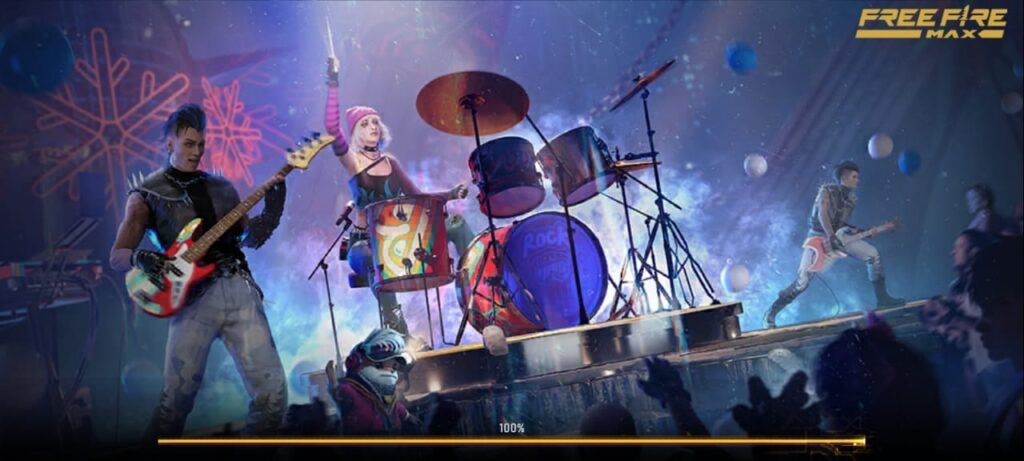
- Use a VPN to change your IP address and play the game from a different location. This may help you evade the ban and continue playing the game.
- Create a new account and start playing again. There are better solutions than this, as you will lose all your progress and purchases on the banned account. However, it may be the only option if the ban is permanent.
- Consider using third-party software or hacks to bypass the ban. This is not recommended, as it is against the game’s terms of service and can result in a permanent ban.
It is important to note that unbanning a free fire account is not guaranteed and may only be possible in some cases. It is always best to follow the game’s terms of service and not engage in any activities that may result in a ban.
Can I sell my Free Fire account?
Yes, you can sell your Free Fire account. However, it is important to note that selling your account may violate the game’s terms of service and could result in your account being banned or permanently suspended.
It is also important to be cautious when selling your account to protect yourself from scams or fraud. If you decide to sell your account, it is recommended to do so through a reputable marketplace or platform.




